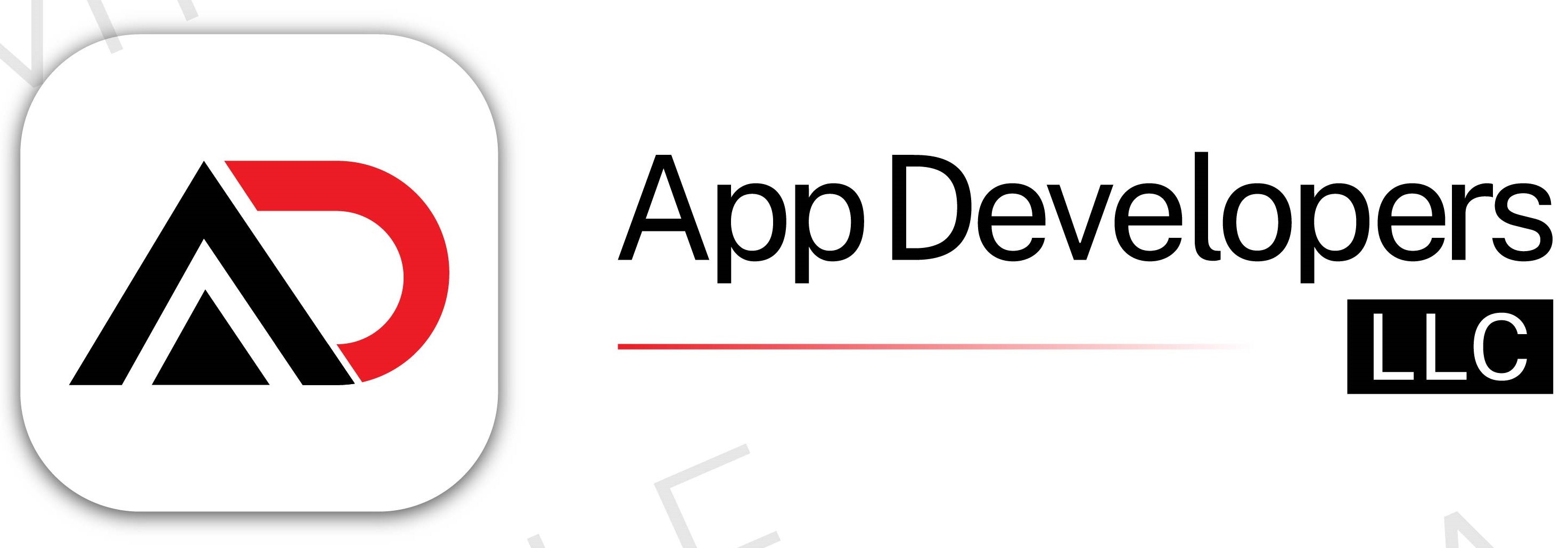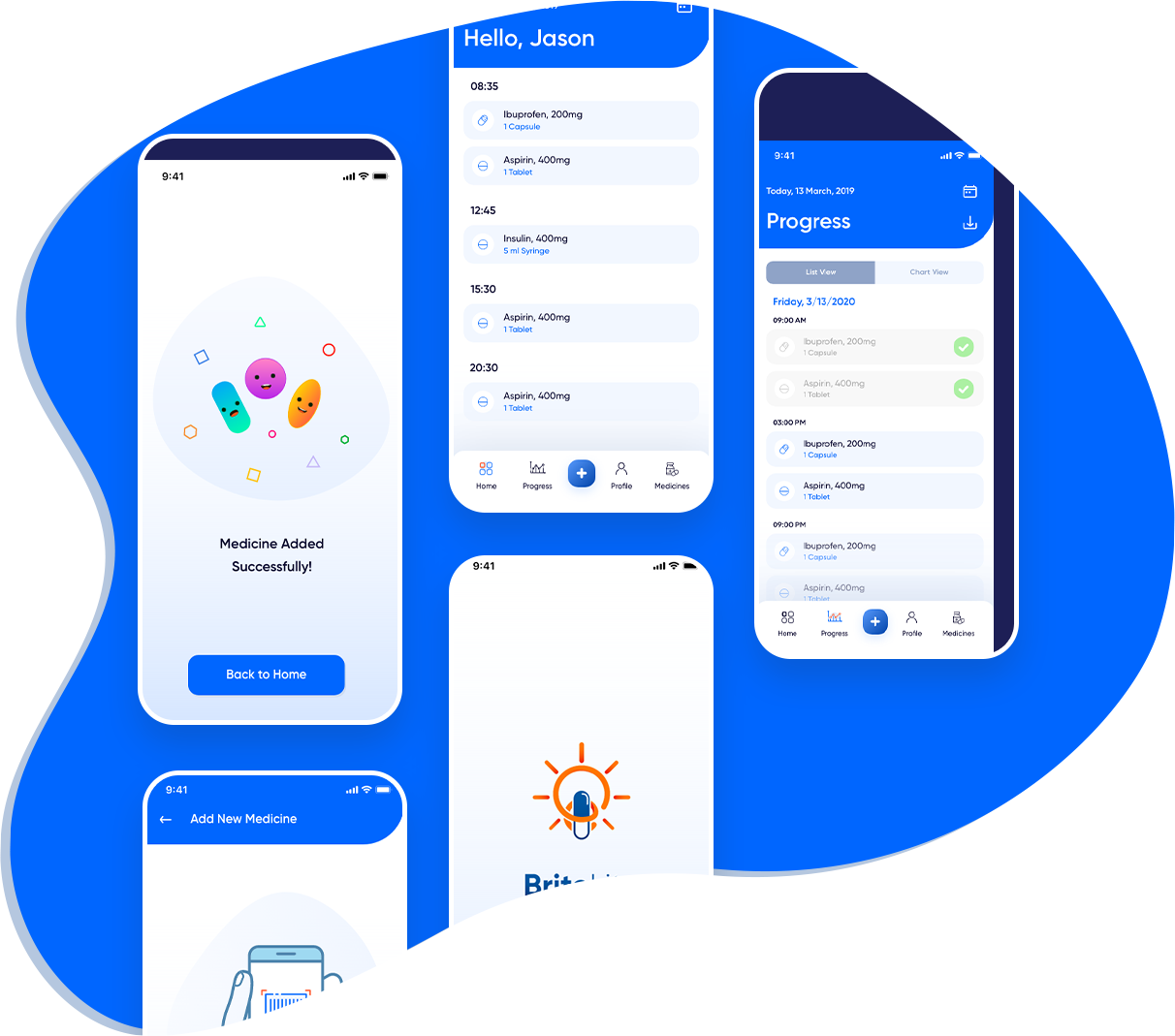About Brite Lite
The project is to develop a Pill Reminder Applications that allow the application users to add their medicines and dosage advice. The application will remind the users to take medication when their timer is set. There will also be a backend where the details of the users and their prescriptions will be managed.

Brite Lite Solution
Brite Lite is a solution that focuses on the "Step Raise" Mobile Application where it brings an ease in the life of patients with reminders of taking medicines. The best part about this app is, it is designed for both iOS and Android Platforms along with backend.
Social Features
Login The registered User will be able to sign in to the application by filling in the login form and
submit it. The login form will contain the following fields:
Task Management
The home screen will feature the list and schedule of medications for the current day and their status, whether the medicine was skipped or taken. In case of a new user when the medication is not entered, the screen will have a message that will prompt the user to add a medicine to enable reminders and tracking Utilizing the bottom space of the screen the application will have a bottom navigation bar that will assist the user with navigating to other parts of the screen.



Progress Tracking
Progress tracking is to provide the user with the statistics of their medication consumption. There will be two views for the dosage consumption stats. Cards view and List View
Card Views
The cards view of the application will feature a weekly grid for each medicine, with each column having a tick or a cross for the number of times the medicine is to be taken daily. This layout is tentative and will be adapted as per the device sizes allow.
List View
The list view will list the stats according to the days. The primary bracket will be a particular day, then the name of the medicine and then the times of the medicine intake and the status of those intakes.
Profile
The My Profile screen will contain information about the users of the application. Here the users can change their basic information that they had entered when joining the application. Also they will have access to the following functions of the application.
Info
Sponsors
Doctors
Pharmacy

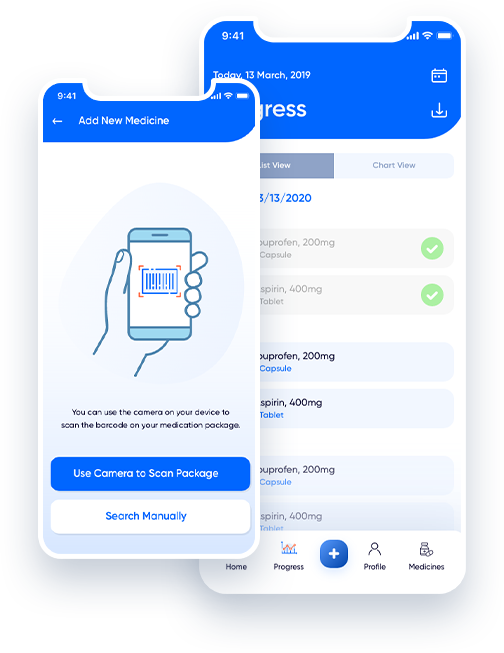

My
Sponsors
The users of the application will be able to add sponsors, from this functionality of the application. The sponsors will be sent notifications on certain events that will be defined in the notification part of this scope. The users will have to enter the following set of information to add a sponsor into the application.
- 01 Name
- 02 Phone Number The users can also delete, add or edit existing sponsors.

My
Doctors
The users of the application will have an interface that will list all the doctors that the user has chosen to associate with. The doctors will be fetched from a database that the user can add to their lists.
If the user does not have the doctor listed in the CMS results. The user can opt to enter a doctor manually. Upon choosing the manual entry of doctor, the user will have to enter the following details about the Doctor:
- 01 Full Name
- 02 Location
- 03 Doctor Specialty

My
Pharmacy
The My Pharmacy Section is a broad function that will cover the application's core functionality. In the My Pharmacy following features/modules will be covered.
- 01 My Prescriptions
- 02 Dosage Reminders
- 03 My Prescriptions

Brite Lite
Medical App
The Prescription section of the application will allow the users to add a prescription and associate a doctor with it. Using this prescription, the users will be able to add their medicines and the reminders for it according to intervals as prescribed by the doctor.
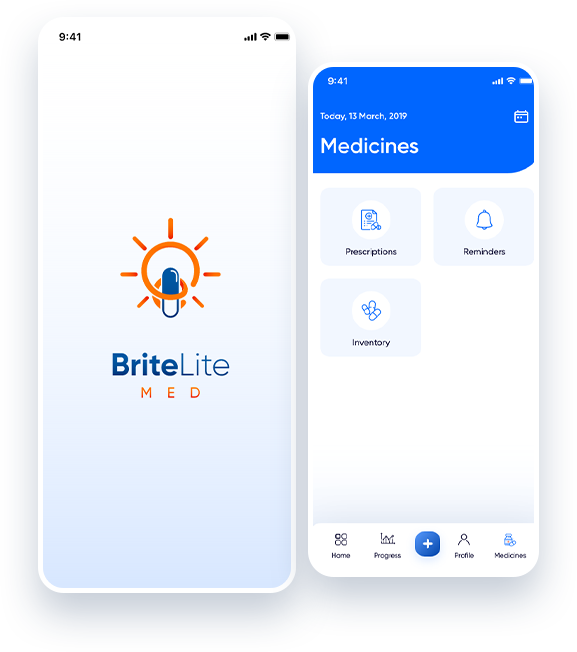
My Prescriptions
To add reminders for medications, users will have to add prescriptions first. To add a prescription, the users will have to define the following values.
- 1. Prescription Name
- 2. Doctor (Doctors from My Doctors will be utilized here)

Dosage Reminders
The users of the application can add their medicines and reminders for medicines from the My Pharmacy Section and the bottom navigation bar. The users will have to first choose between scanning the barcode and entering manually. Below is a visual representation of how the screen will appear.
Dosage Reminder Mechanism
Once the user adds the medication to the prescription and adds the reminder times for the application. The application will remind the patient to take the dose, for snooze it, for 5 minutes. If the user chooses to skip the dose or delays the reminder for the second time, the application will send a text message to the sponsor of the user with the name of the sponsor and the medicine that was snoozed or skipped by the patient.


Super Admin Panel
Here the admin will be able to manage and view the list of users and their activities. Here the users will have the option to edit content for static screens like terms and conditions and about app etc. And also at the super-admin of the portal will be able to view the prescriptions that are currently active and will be able to delete or disable them. Lastly, the admin can logout from the panel whenever required.

Technology Stack
The mobile application will be developed for both iOS and Android platforms using Native Java for Android and Swift for iOS. A web panel interface will be developed in PHP with the backend being a MySQL database.


The Result
The objective with which Brite Lite was designed, and it supposed to be, has come out in the same way and matched our overall quality standards and passed the testing phase as smoothly as we had envisioned. It is now a bug-free, social platform with spontaneous interface, single-touch functionality and a demand that's becoming more common by the passing days.